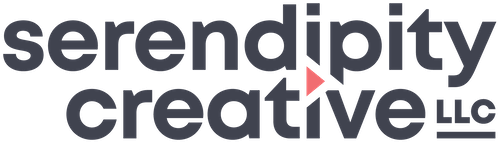We’ve seen so many great organizations working hard to provide as many resources as possible in an incredibly short period of time, even while experiencing dramatic internal challenges. During the initial phases of the pandemic, the understandable goal has been simply to get these resources out there, even if they’re just a bullet list of links.
As time goes on, consider how your nonprofit can develop your online resources and tailor them more to your constituents’ perspectives. This means taking into account their priorities and reasons for seeking help, their likely mental state when they seek help and how you can make your information as digestible and usable as possible.
You’ll also want to set up analytics tools to track how your audience is using particular resources, how they’re finding them, which resources are most / least popular, etc. This information can be very valuable as you refine your outreach both now and in the future.
Here’s a quick list of suggestions to get you started:
Step 1:
Set up a covid-19 resources page or section on your website and collect all of your resources there. Organize your content in a logical way, such as resources for immediate / emergency needs vs. other support information. Offer a variety of resources at different levels — e.g.:
- prominent emergency contact info and “how to get help” and “how to help a friend” in multiple languages
- shareable graphics with tips and inspirational messages tailored to your specific audience
- tip sheets with quick information on specific challenges your audience may be facing and how they can get help
- video content about coping strategies, interviews with program staff and messages of solidarity
- curated lists of links to additional information and resources offered by others
If you have an existing resources library with dynamic content, you can consider adding a new taxonomy for covid-19 resources and including related resources there, too. But that should be in addition to a specialized resource page or section that can function as a top-level clearinghouse for constituents who just need to “grab and go.”
Step 2:
Use graphic design to organize the information on your resource pages and make them easier to process visually. This can include adding imagery, design hierarchy and spacing as well as organizing the actual information into groups most useful to your audience.
Step 3:
Wherever possible, present your resources in the languages most often spoken by your constituents. You can use analytics to determine which resources are being accessed in which languages the most.
Step 4:
Run accessibility checks specifically on these resources pages. Make sure they’re accessible to people with disabilities and navigable with a screen reader.
Step 5:
If you use Google Analytics, create events to track downloads and clicks on each resource. When you create email and social outreach around these resources, set up campaigns in Google Analytics so you can track behavior and conversions.
Step 6:
Set up your resource pages with SEO in mind to make them more easily indexed by search engines and therefore easier to find.
Step 7:
Promote your resource pages across your website. If you have a slider or main top image on your home page, create a prominent graphic to point visitors to this resources page immediately on page load. Consider a temporary display bar above your website header that includes a link to your resources to keep it visible no matter where a user is on your website.
Step 8:
Promote your resource pages in your email and social outreach. Create approachable, shareable graphics and posts that provide quick tips and/or highlight specific resources that link back to the resource pages you’ve created on your website.
We’re here to help!
Want to chat through these ideas and start improving your website resource pages? Please get in touch!
Photo by Sharon McCutcheon on Unsplash